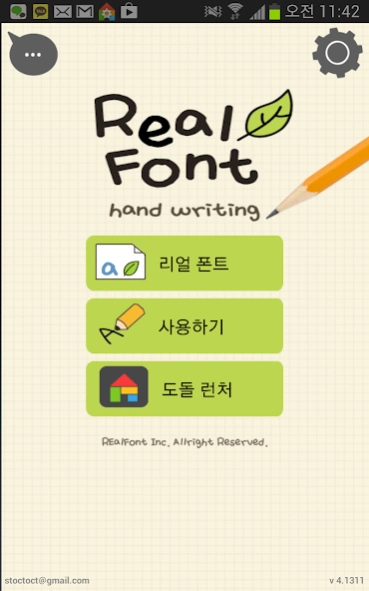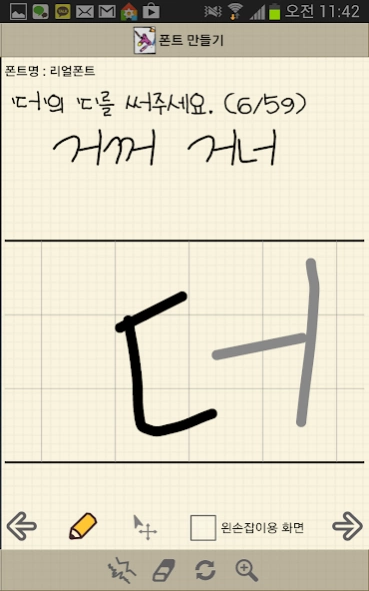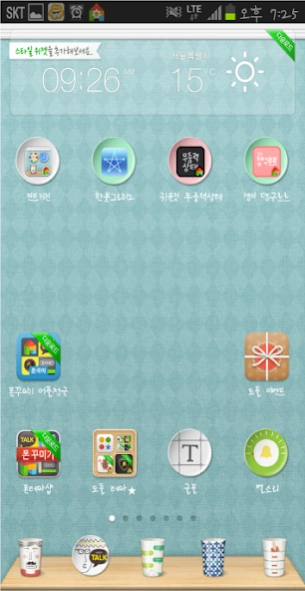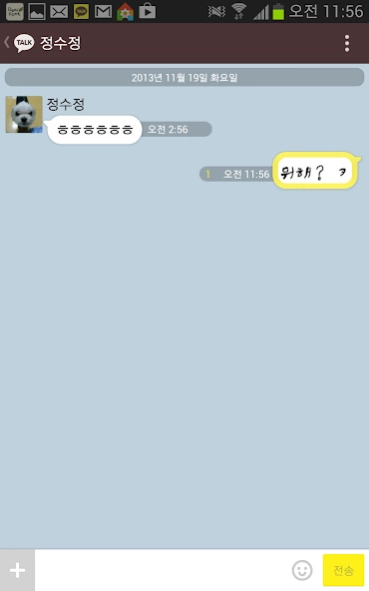RealFont 20200915
Continue to app
Free Version
Publisher Description
RealFont - English Font Fonts Letter handwriting adornment RealFont Cursive
80 million user-selected RealFont!
Realfont to create your own fonts.
You can also make your own Cursive Font!
Even after you made your own font, don't embarrased if your font looks not good
You can fix yours letter by letter(Main-Realfont-Modify), and cursive style of it.
*** # 70 Android Market Free Application (Entertainment sector) to achieve
*** Achieve Samsung Apps, LG Smart World # 3 # 6 (all)
*** # 10 SK T-store free applications (Fun field)
2014/3/19 Update Detail
1. temporary saving while making font, every 5 letters.
2. Market renewal
3. free 1500 points to everyone
4. Upload your own TTF to market
5. Improved Import/Export funcion
6. Get 150 points everyday using REAL MESSAGE
7. ETC
13/11/20
Apply your font to your home screen using Dodol Launcher (Camp Mobile)
1. Apply realfont : Apply the font you made in our apps to Dodol Launcher
2. My Dodol Font : List of My realfont which are applied to dodol launcher
3. Shared Dodol Font : You can also try Other people's fonts on your phone.
---------------------------------------------------------------------------------------------------
Create your own font that is only one in the world with Realfont
You can change the font on main Screen in your smartphone with your own font using [Dodol Launcher] app (for non-rooted phone)
Smartphone system font can be changed by FontChanger App (for the rooted)(seems like blocked by Phone manufacturer -13/12/13-)
- If you install your own font on your PC (TTF) it can be used in various applications, such as Word, Office, Photoshop etc.
Make a card to send to family, friends, acquaintances, the card contains your own personality and emotion with your handwriting font.
And can send to their favorite celebrities fanletter. (Twitter functions are used)
Services to change the non-rooted smartphone's system font need to get authority to change android system font, from Google or Smartphone Company (ex. Samsung)
* Real font version 3.0 new features
- My real writing application changed the name of the font to
- Japanese, English, Hangul, provides integrated
- The sensitivity of the fine print when making additional
Celebrity Twitter paenraeteo adding the ability to send
* The new 2.0 version of my handwriting function
Font file transfers made via e-mail recipient
(The fonts can be used in various application Windows or Mac OS)
Smartphone built into the cards can be set as background image
Check made font, delete, or modify the function of easy-to-use support
- Card Background overhaul
[Key Features]
- 5 minutes in your own handwriting font created
- Korean, Japanese, English, and Special Characters
Proud of my handwriting Gallery Support
- Intuitive and easy user interface
- Android (2.x/3.x/4.x) device supports various resolutions and
- Galaxia tab support
About RealFont
RealFont is a free app for Android published in the Themes & Wallpaper list of apps, part of Desktop.
The company that develops RealFont is RealFont. The latest version released by its developer is 20200915.
To install RealFont on your Android device, just click the green Continue To App button above to start the installation process. The app is listed on our website since 2020-09-14 and was downloaded 3 times. We have already checked if the download link is safe, however for your own protection we recommend that you scan the downloaded app with your antivirus. Your antivirus may detect the RealFont as malware as malware if the download link to realfont.editor is broken.
How to install RealFont on your Android device:
- Click on the Continue To App button on our website. This will redirect you to Google Play.
- Once the RealFont is shown in the Google Play listing of your Android device, you can start its download and installation. Tap on the Install button located below the search bar and to the right of the app icon.
- A pop-up window with the permissions required by RealFont will be shown. Click on Accept to continue the process.
- RealFont will be downloaded onto your device, displaying a progress. Once the download completes, the installation will start and you'll get a notification after the installation is finished.